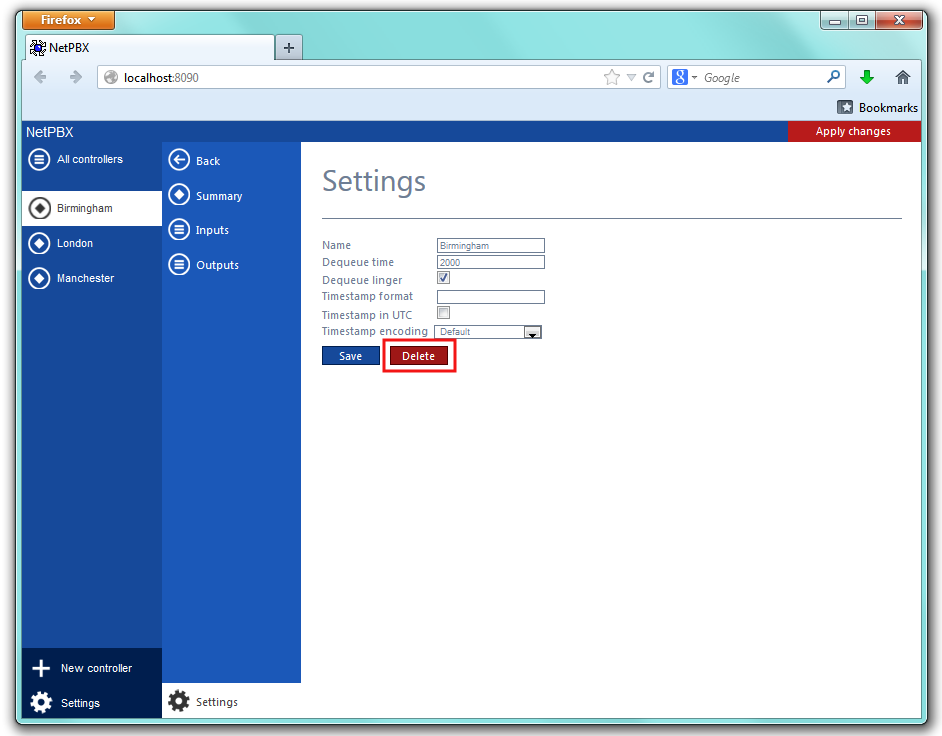Deleting a controller
To delete a controller, select it from the list of controllers and click on the Settings tab at the bottom-left corner of the screen, as shown below:
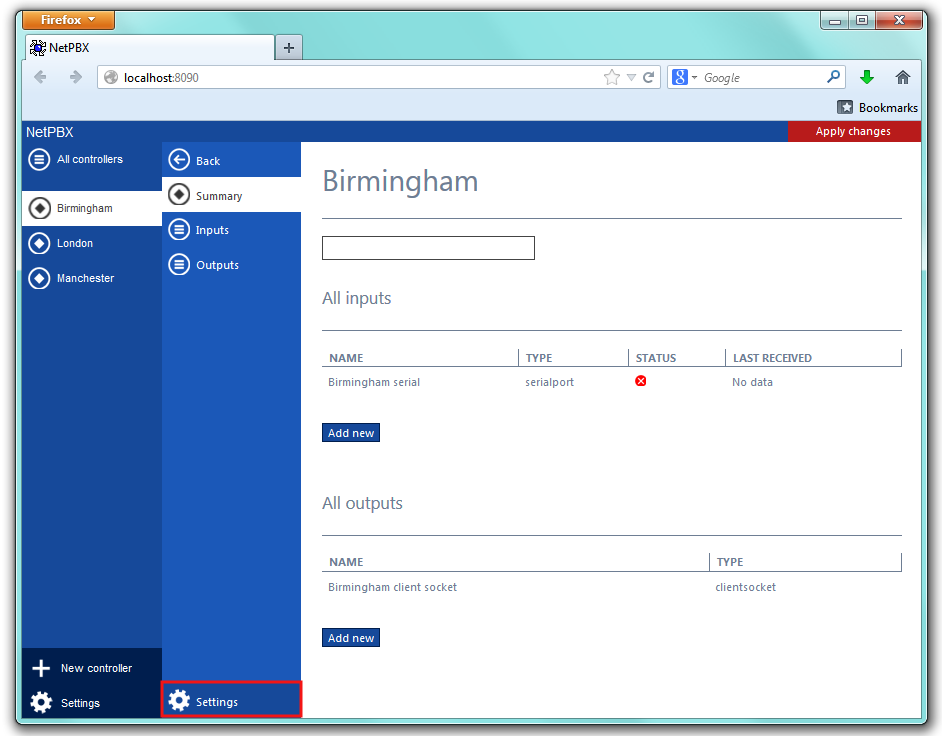
A new window will open on the right-hand side panel. Click on the Delete button to remove the controller from the system, as shown below: